The most significant thing about Facebook Ads is its granular targeting ability. You can target tiny segments of people who have specific interests, search activities and demographics, whether they have heard of your brand or not. This makes Facebook Ads great for both new customer acquisition and remarketing. Although, it is possible to scale up your targeting quite easily!
You can create brand awareness and uplift campaigns, which target massive segments of users in a cost-effective way. This is a great way to build your brand recognition and get more valuable traffic to your site, which also builds up your remarketing lists for future campaigns.
Facebook Ads Campaign Set-up
Choosing the Perfect Facebook Ads Campaign Objective
Before doing anything else, you must decide on your Facebook campaign objective. If you don’t know the ins-and-outs of the objectives, then this can be quite daunting and off-putting!
All the objectives you can choose from will fall into 3 main categories: Awareness, Consideration & Conversions. Here is how you will find them listed on Facebook.
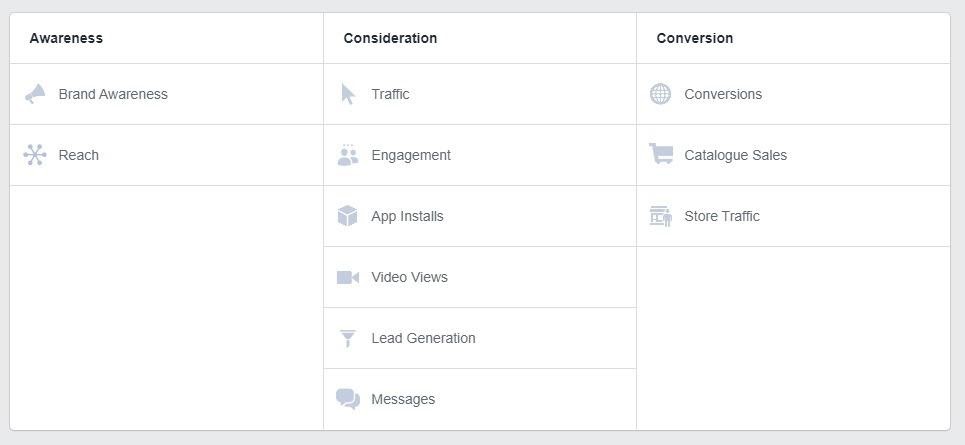
Take the time to digest the definitions below:
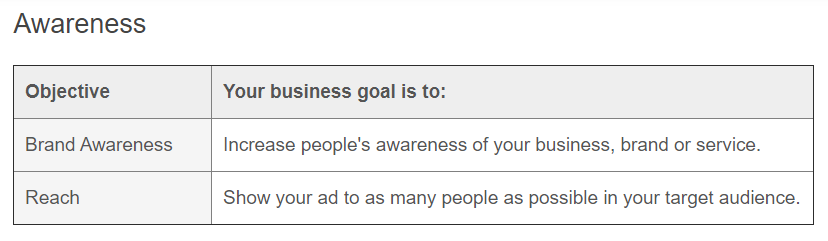


Consider your overall budget and business objectives when choosing how many campaigns to set-up and which campaign objectives to choose.
You may want to create a conversion campaign, driving the most likely to convert users to your landing page.
Or maybe a video views campaign is what you need, solely trying to achieve interest in your Facebook videos.
Or perhaps you’ll need to create an app campaign that’s designed to get targeted users to download your app. It really depends on your business goals and budget, but we do advise that you only have 1 campaign per campaign objective.
Should I Use Automatic or Manual Facebook Ad Placements?
At this stage of the campaign set-up, you will also have the option to choose either manual or automatic ad placements. We generally recommend choosing manual placements to help utilise your budget most effectively and show ads across the most relevant networks.
But it largely depends on the assets you are running in your ad sets. For example, if you were running a single image ad, we would recommend opting out of placements like Stories, as the ads can end up looking really poorly designed and unprofessional, as it strings the text from the ad and often truncates, looking terrible.
Most of the time, we would say opt in for most placements but using creative tailored to each, and then remove based on performance. Or if assets or budgets are limited, focusing on Newsfeed on Instagram and Facebook is advised. We'd also normally always exclude Right Hand Column desktop placements as they have a notoriously low CTR.
Deciding Your Facebook Ad Sets
Now that you’ve established the primary objective, set your campaign budget and chosen the most appropriate ad placements, you’ll now need to create Ad Sets within the campaign. Ad Sets essentially house your targeting settings and your ads.
Remember that your campaign budget will be split across your ad sets, so the amount of ad sets you create should reflect your budget. But I will generally have 3 to 5 ad sets within a campaign, with a good mix of prospecting and remarketing.
You can gain insight via both the Facebook Audience Tool and Google Analytics regarding your ideal user. Once you have determined the most likely ages, demographics, interests and locations that will result in a conversion on your site, you’ll have a good baseline to start populating your targeting settings in each ad set.
You must keep the targeting of each ad set you create separate from any others that you create and have them as defined as possible. Having refined, highly segmented audiences is key, as it will enable both you and Facebook to clearly see which audiences are performing successfully.
Caveat to that though, is you’ll need to keep your audience pools big enough for the system to work effectively.
Depending how you are splitting your remarketing and prospecting budgets, will depend on how many prospecting ad sets you want to create.
I will typically create a Warm Audience ad set and a Lookalike Audience ad set, and then 2 or 3 prospecting ad sets alongside those within a campaign, again largely depending on if there is enough budget.
The Warm Audience ad set will be completely remarketing. This could mean I only show ads to users who have been to my site within a certain timeframe, or to users who watched my Facebook video, or to users who interacted with my social media etc. As long as we have them tracked through our cookie, we can retarget them.
You can further constrict this targeting by only showing ads to users who have been to your site but not converted. Or you can just target those who did convert in order to try and gain repeat purchases.
You should keep an eye on your warm audience lists (depending on how many you have) as they can experience some overlapping of users. Don’t forget to use Facebook’s Audience Overlap tool to spot and fix any audience overlaps quickly.
Lookalike Audience ad sets will consist of custom audiences generated by Facebook. These lists are populated based on the fact that Facebook deems the users to be similar to the users and converters on my site, the users interacting with my Facebook page, the users who watched my Facebook video, or the users who filled in a contact form.
It’s always advised to spend a portion of your budget on these 2 ad set types. They will likely be the most cost effective, great for brand awareness and staying in people’s minds.
Other ad sets in a campaign will be custom designed for pure prospecting, meaning you’ll have to use your imagination in order to find the best audiences to show ads to.
Obviously, these custom audiences will largely be designed around your niche, but as I mentioned prior, there are some great insights to be found using Facebook’s Audience Tool & Google Analytics, which should start to give you ideas for detailed prospect targeting.
Work within your business to try and establish age ranges to target or exclude, locations to target or exclude, a gender to target or exclude, and finally the detailed targeting which consists of; interests, job titles, education, income brackets, search behaviours, digital activities, purchase intent, device usage etc. All of which you can combine to target or exclude users.
When building out your audience, Facebook will provide an estimate for the number of users in your targeting pool. The higher this number is, the more effective Facebook will be at optimisation. We generally suggest that each prospecting targeting pool has at least 100k users.
I generally aim for audience sizes of between 80k-250k at the most. When the audience size is around the 100k mark, the system will be able to optimise more effectively. 1m+ audience lists will not optimise as well, and you will have less indication of what's working within an audience if there are too many interests or habits being targeted in one ad set.
You may notice that Facebook is offering you ‘Targeting expansion’ when setting up your detailed targeting. This feature helps improve your campaigns performance by allowing the system to reach a broader set of users than those you defined in the detailed targeting section. If your targeting pool for an ad set is less than 100k then we certainly advise utilising this feature.
Designing Your Facebook Ad Copy & Creative
Now that you have ad sets in your campaign, it's time to start looking at ad copy and creative. I like to have a range of different ad types to run against one and other from within each ad set.
Typically, I will run at least 3 different image ads, 1 carousel ad, and 1 video ad in each ad set. I would look to change around the copy and messaging for different ad sets though, as you’ll want to communicate in different ways to your prospecting and remarketing audiences, and your write ads around the detailed targeting that triggers them.
Ongoing optimisation of the ads is done by dropping out the worst performing ads in terms of the KPI’s and introducing new variants to test. This is done at ad set level because the same ad creative might have a great performance for one audience but terrible performance for another.
So, for example, if you notice the CTR on one image ad was much lower than others, you can pause it and create a new image ad to test against the remainders within that ad set. Rinse and repeat every few weeks for ad copy, imagery, video, landing page until you have fully optimised ads!
Finally, there is now a split-test feature available, allowing us marketers to split-test creative, copy, landing pages and more, easier and quicker than ever before!


